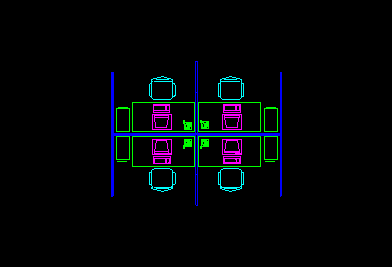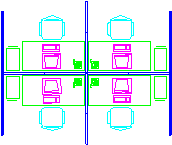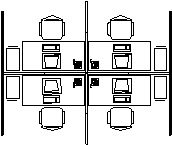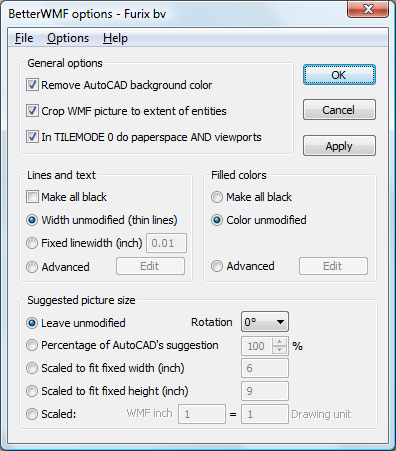28641
28641
 0
0
BetterWMF 2010 - Chèn hình từ AutoCad sang Word
Download phần mềm giúp copy hình ảnh từ AutoCAD sang Word, Excel, Paint - BetterWMF v6.00 & 4.02 FULL, cách chuyển các đối tượng từ CAD thành Word mới nhất 2016, hướng dẫn sử dụng đầy đủ từ cơ bản tới nâng cao.
Bạn là kỹ sư xây dựng, điện nước, cầu, đường thì luôn tiếp xúc và sử dụng phần mềm hỗ trợ thiết kế đồ hoạ AutoCAD. Khi muốn làm thuyết minh cho đồ án hoặc bảng tính nộp cùng hồ sơ thiết kế thì sẽ cần copy hình ảnh từ AutoCAD sang Microsoft Word, Excel, Paint hoặc bất kỳ phần mềm soạn thảo nào khác.
BetterWMF là một phần mềm nhỏ rất tiện lợi để copy từ cad sang word. BetterWMF cho phép bạn chuyển các nét vẽ sang đen trắng hoặc giữ nguyên màu, đồng thời giúp cắt bớt các phần thừa (trống) của hình khi bạn copy và đặc biệt không làm lỗi font khi copy.
Tải về BetterWMF v6.00 – PM Copy hình từ AutoCAD sang Word không lỗi

Key:
Các bạn download về và chạy ngay, phần mềm sẽ tự động cài đặt vào thư mục Program File ở ổ C.
Vào Start để lấy shortcut

Nếu bạn không điền được key thì dùng bản v4.02 này nhé
Chú ý:
Đường dẫn bung nén là C:\Program Files\Furix\Better WMF, sau khi giải nén thì vào đó lấy biểu tượng ra ngoài để dùng.

Trong tuỳ chọn khi khởi động lần đầu, lựa chọn 2 mục Make all Black để màu mọi nét về màu đen

Ưu điểm:

Khi không cần nó thì bạn cần Unload nó đi mới có thể copy các đối tượng trong CAD 1 cách bình thường

Quảng cáo:
Đăng ký viết bài kiếm tiền, tiền tính theo số lượt xem
Mua bitcoin đầu tư kiếm tiền, cách làm giàu nhanh nhất
Download phần mềm giúp copy hình ảnh từ AutoCAD sang Word, Excel, Paint - BetterWMF v6.00 & 4.02 FULL, cách chuyển các đối tượng từ CAD thành Word mới nhất 2016, hướng dẫn sử dụng đầy đủ từ cơ bản tới nâng cao.
Bạn là kỹ sư xây dựng, điện nước, cầu, đường thì luôn tiếp xúc và sử dụng phần mềm hỗ trợ thiết kế đồ hoạ AutoCAD. Khi muốn làm thuyết minh cho đồ án hoặc bảng tính nộp cùng hồ sơ thiết kế thì sẽ cần copy hình ảnh từ AutoCAD sang Microsoft Word, Excel, Paint hoặc bất kỳ phần mềm soạn thảo nào khác.
BetterWMF là một phần mềm nhỏ rất tiện lợi để copy từ cad sang word. BetterWMF cho phép bạn chuyển các nét vẽ sang đen trắng hoặc giữ nguyên màu, đồng thời giúp cắt bớt các phần thừa (trống) của hình khi bạn copy và đặc biệt không làm lỗi font khi copy.
Tải về BetterWMF v6.00 – PM Copy hình từ AutoCAD sang Word không lỗi
Download:
Link gốc - BetterWMF 2010 v6.0 Full.rar - Đã test ko virus
Dự phòng - BetterWMF 2010 v6.0 Full.rar
Google Drive - BetterWMF 2010 v6.0 Full.rar
Mediafire - BetterWMF 2010 v6.0 Full.rar - Link dự phòng
Fshare - BetterWMF 2010 v6.0 Full.rar *
Upfile - BetterWMF 2010 v6.0 Full.rar
Tenlua - BetterWMF 2010 v6.0 Full.rar
Nếu không dùng được có thể thử bản cũ hơn 4.02
Link gốc - Better WMF V4.02 - Copy File CAD sang Word - Link dự phòng
Password nếu có: www.dembuon.vn hoặc www.vforum.vn

Key:
Name: Feeling Networks
Code: AFC1CBD4D
Các bạn download về và chạy ngay, phần mềm sẽ tự động cài đặt vào thư mục Program File ở ổ C.
Vào Start để lấy shortcut

Nếu bạn không điền được key thì dùng bản v4.02 này nhé
Chú ý:
Đường dẫn bung nén là C:\Program Files\Furix\Better WMF, sau khi giải nén thì vào đó lấy biểu tượng ra ngoài để dùng.

Trong tuỳ chọn khi khởi động lần đầu, lựa chọn 2 mục Make all Black để màu mọi nét về màu đen

Ưu điểm:
- Chuyển mọi nét vẽ sang màu đen hoặc giữ nguyên màu của chúng
- Khuôn ảnh sẽ được cắt cho sát vào hình nhất
- Ảnh được copy là định dạng ảnh kiểu như JPG nên rất nhẹ

Khi không cần nó thì bạn cần Unload nó đi mới có thể copy các đối tượng trong CAD 1 cách bình thường

Quảng cáo:
Đăng ký viết bài kiếm tiền, tiền tính theo số lượt xem

Mua bitcoin đầu tư kiếm tiền, cách làm giàu nhanh nhất
Chỉnh sửa cuối: