 1672
1672
 0
0
Cách sửa lỗi:
Apche HTTP server does not work, check whether applications use the important port (80) and terminate them. Moreover, check firewall settings and correctness the configuration files.
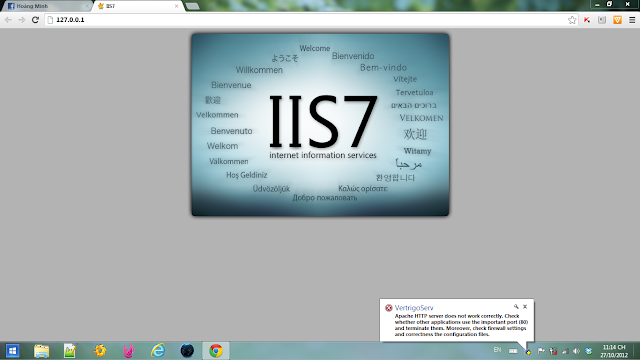
Bạn theo đường dẫn mặc định G:\VertrigoServ\Apache\conf\httpd.conf chỉnh
Listen 80 thành Listen 8080.
Vậy là ok không báo lỗi như vậy nữa.
Lưu ý:
Nếu cái IIS7 rồi thì ta tạo thư mục mặc định dễ chứa các dữ liệu của WebServer luôn là: C:\inetpub\wwwroot
Tuy nhiên xin lưu ý, tên ổ đĩa ở đây có thể khác nếu bạn không dùng ổ C mặc định để cài OS.
Apche HTTP server does not work, check whether applications use the important port (80) and terminate them. Moreover, check firewall settings and correctness the configuration files.
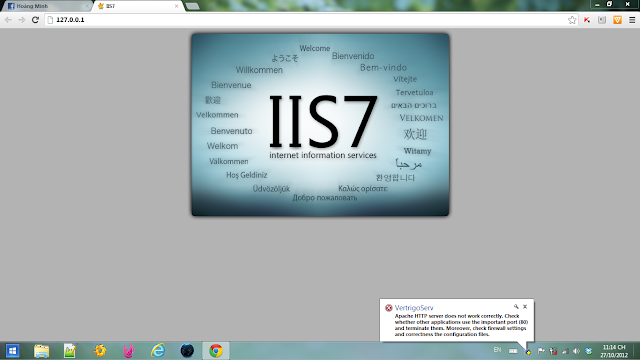
Bạn theo đường dẫn mặc định G:\VertrigoServ\Apache\conf\httpd.conf chỉnh
Listen 80 thành Listen 8080.
Vậy là ok không báo lỗi như vậy nữa.
Lưu ý:
Nếu cái IIS7 rồi thì ta tạo thư mục mặc định dễ chứa các dữ liệu của WebServer luôn là: C:\inetpub\wwwroot
Tuy nhiên xin lưu ý, tên ổ đĩa ở đây có thể khác nếu bạn không dùng ổ C mặc định để cài OS.
Last edited by a moderator:


